Everyday is internet! Today, look like no one can live without internet access. Even creating a blog like this need internet access too. But, as we know the internet volume often running out. Imagine, 1.5 Gigabyte is only for 2 weeks? That's so sad.
But, there are some methods you can try to save your internet bills, especially on your smartphones. Some of you may familiar with this methods, but for any people who don't know you can try this. I've try this methods and i only need 600 Megabyte of internet volume for 1 month!
Limit background process
This method is not recommended for people who really need notification access, because with the background data limitation the notification access (e.g. chat notification or reminder) would be disabled automatically.
But, according my daily data usage, the notification like BBM, Facebook, Line, etc is consumpting about 15% of my quota. If you want to try, you can go to your phone setting and then select data usage and select the more menu and tap "limit background process". On some Android device with newer OS, this option is automatically activated during phone idle.
Use the lite browser
Opera mini browser is one of many examples of lite browser. The compression function on the lite browser can compress all of sites you want to browser until to the lightest size. With this lite browser, you may not experience the perfect site User Experience (UX) but this can save up to 80% of data that you need in normal mode.
But this is not means that the lite browser is having a worst performance, because today the major of lite browser is equipped with many function like notification access and UX enhancement. This lite browser can open AMP (Accelerated Mobile Pages) perfectly too.
Stay On 2G
If you are not in busy day, it's better to switch your signal to the 2G mode for data savings. For additional information, 2G is fast enough to browsing in lite browser that i have wrote above. But you can't doing much with 2G mode except make or receiving call.
Switch data to offline if you are no need to online
If you are not really need data access, you can switch your data access to offline mode (e.g. if you are sleep or studying). Therefore, the application can't consumpting your data volume silently.
Use Wi-Fi
Actually, you will do this thing if you are on some place that offers wi-fi access aren't you? But on some place the speed is really slow. You can use the wi-fi for save your data efficiently.
So simple right? Saving your data is means saving your monthly cost too. If the money cannot covers your monthly need and running out before the pay day, just because you need to recharge your internet is not so funny isn't it?

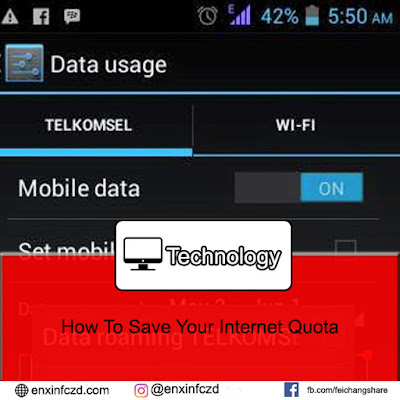


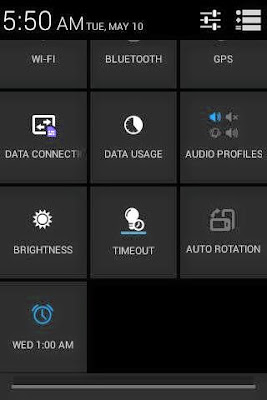

EmoticonEmoticon